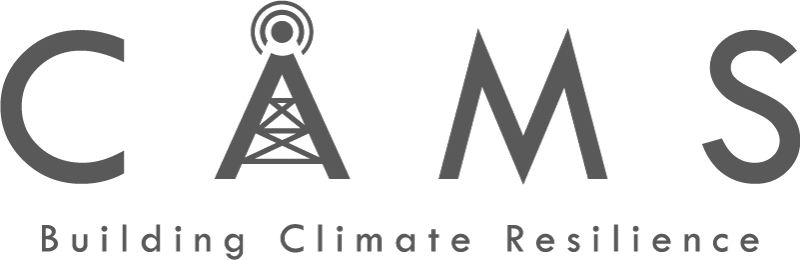CAMS Cloud & Self-Hosted Versions
CAMS is an open-source project and is available as a managed cloud service, or you can install and host your own critical asset management system in your own infrastructure. There are a number of considerations for both options.
CAMS – Managed Cloud Service
The managed cloud service for CAMS is hosted on the Google Cloud Platform and is SOC 2 compliant. Upon signing up, TerminusDB will set up CAMS for you and will be available from:Account Administrators
Your CAMS account will be created with one or more administrators to begin adding data and users. Please email [email protected] with the following details for each CAMS administrator you would like to include:- Full name
- Organization
- Job Title
- Email Address
Default Map View
The default map view of CAMS will be the central point of your country, city, island, or region. If you want to change this, you can email [email protected] with:- The title: Change Default Map View
- Your CAMS account web address
- The longitude and latitude of the default view you require.
- This can be obtained from Google Maps.
CAMS – Self-Hosted Open Source Version
CAMS is available to install and set up on your own infrastructure. Documentation to set up CAMS can be found at: . This task requires some technical knowledge, including:- Database set up
- JavaScript UI development
- Hosting and application infrastructure
Default Map View
CAMS has a default map view that focuses on a particular longitude and latitude. You can edit this by:- Opening the contants.js file within the maps folder: https://github.com/CriticalAssetManagement/CAMS-Dashboard/blob/main/src/components/maps/constants.js
- Within the Maps variables section, change:
const CENTER=[15.2999988, -61.3833318]to the longitude and latitude of your desired default.
// Map variables
export const LATITUDE="Latitude"
export const LONGITUDE="Longitude"
export const LNG="lng"
export const LAT="lat"
export const REFRESH="refresh"
export const POINTS="Points"
const CENTER=[15.2999988, -61.3833318] // Dominica
// Map configs
export const MAP_OPTIONS = {
center: CENTER,
zoom: 11,
zoomDelta: 0.5,
zoomSnap: 0,
wheelPxPerZoomLevel: 100
}