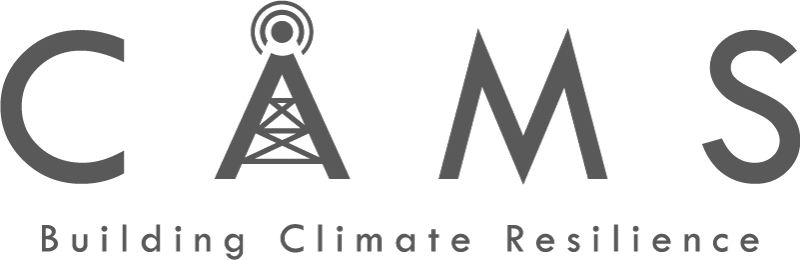Getting Started
Here is a sequence of actions and activities to get started with CAMS – you can turn this into a project plan.
- Identify the actual need for CAMS. Specifically, what weaknesses need to be addressed? What benefits will arise? Are there examples of those weaknesses you can point to? You are going to have to make a case to senior government figures (see below) and other organizations that may own critical assets – why would they do this?
- Identify which systems and assets need to be included in the first wave of implementation. It’s very likely that you will conclude that not all of the desirable systems and assets can be included, for one or both of two reasons: the owners may be wary of sharing their data, or that data may be scattered (or missing), requiring significant effort to assemble. See “Definition and Selection of Critical Assets” below.
- Identify who needs to sponsor the CAMS project in your city or state – someone with enough influence to persuade the owners of the different systems to participate. Secure their agreement.
- Become familiar with the CAMS tool – how it is laid out, what its capabilities and limitations are. Request a demo here. It is available as a managed cloud service from TerminusDB and as an open-source platform to set up and host yourself.
- If you can, try to understand from other user cities or states any lessons they may have learned with CAMS.
- If you need to use the cloud version of CAMS, approach TerminusDB through the CAMS website to set that up.
- Start to assemble the data you will need about each asset that you plan to include. These data may be in other systems, in spreadsheets, on paper records, or even in people’s heads! Be clear that not all of the fields in CAMS are essential. The key data are items relating to the type of asset; its location; dependencies (what the asset depends on and what in turn depends on it); and who is knowledgeable about it (and can give access, where applicable). Include other data as available, and as you think may be useful.
- Determine the structure of roles and access permissions you will need in order to allow all parties to feel that their data is secure. The cloud version has out-of-the-box user permissions included and the open-source system enables you to determine your own user authorization and roles. For example, we anticipate that one common model will be that each asset owner only sees “their” data ordinarily, but further roles are enabled giving wider shared access purely for managing actual emergencies or for planning and practicing. Those roles could then be revoked once the need has passed, until the next time they are needed. The system administrator will need to see all data.
- Set CAMS up.
- Load the data as it becomes available.
- Work with data owners to confirm accuracy, the correctness of role structures, etc.
- Declare a “dummy” emergency to test out the emergency role structures and the integrated data with all participants.
- Create processes with defined responsibilities for keeping data updated. You may decide, for example, to do this every 6 months, or before the relevant disaster season, if applicable.
- Revise your emergency operating procedures to include the use of CAMS, as applicable.
- [Use CAMS]
- Review your experience with CAMS. If you have suggestions for improvements, they can be added here. We would love to hear from you!